Access your account from https://live.invoicewizard.io/login
Click on the Templates -> Invoices tab from the left menu.
Open the Overview tab to change the document fonts and font size.
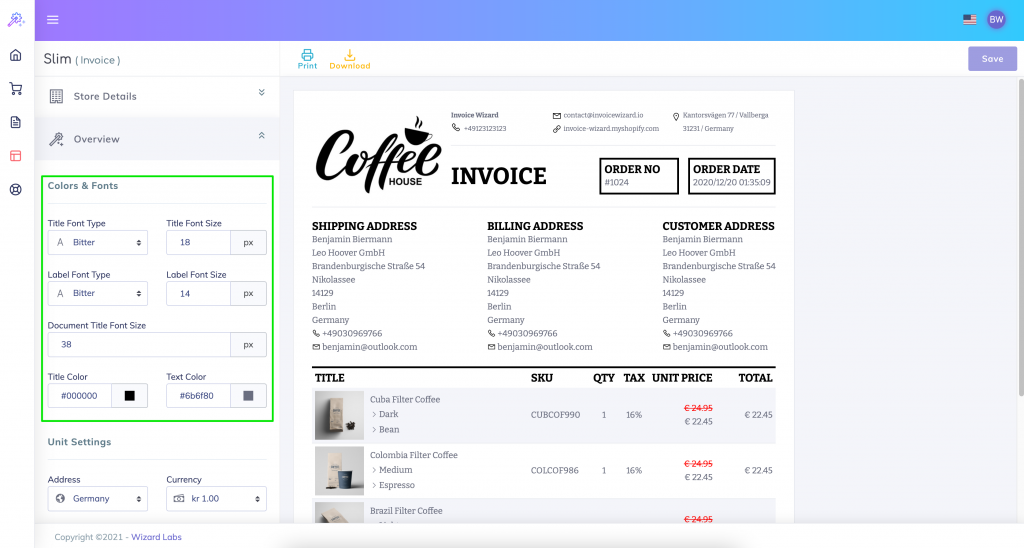
Title Font Type: Changes the font of the titles like Shipping Address, Billing Address, TITLE, SKU, QTY, etc.
Label Font Type: Changes the font of the texts like customer name, address, product names, etc.
Document Title Font Size: Changes the size of the document title like INVOICE, PACKING SLIP, etc.
After you change your fonts and font sizes, please don’t forget to save your template by clicking the “Save” button.